DMX300B 3CH High-Voltage DMX decoder; with XLR3 and RJ45 input AC110V~220V with LCD Display ;RGB(3Channel) decoder
Categories :
DMX controllerSKU :
2144767Introduction:
• LCD Digital Interface Display: High-voltage AC100-240V DMX decoder controller is with LCD digital indicator for controlling common anode LED lamps
• Controlling change of RGB color: This DMX decoder controller is used for controlling the change of RGB color of common anode LED lamps and strip string rope lights, and up to 34 variations of color mode selection
• Multi-functional controller can be controlled by DMX512 international standard protocol.The controller can be operated in stand-alone mode, self-connected, and receives standard DMX512 console control signals
• Realize different effect of lighting change. According to the actual occasion, you can be achieved different effect of lighting change, for example, Stroboscopic, Gradual Change
• Widely Used: This DMX decoder controller is widely use to indoor and outdoor LED decoration, suitable to Stage, Theater, School, Hall, Church, Bar, KTV, etc
Specification:
Input voltage | AC100~240V,50/60HZ |
Output voltage | AC100~240V,50/60HZ |
Wattage | 1320W (AC220-240V input) |
660W (AC100-120V input) | |
Static power consumption | <3.96W |
Maximum output current | 3 * 2A |
Output | 3 channels |
Dimming frequency | 800HZ |
Connection mode | common anode |
With LCD display | Yes |
Material | Aluminium + PVC |
Size | L203 * W134 * H50 mm |
DMX connector | include |
Gross weight | 1.22Kg |
Warranty | 3 years |
External dimension:
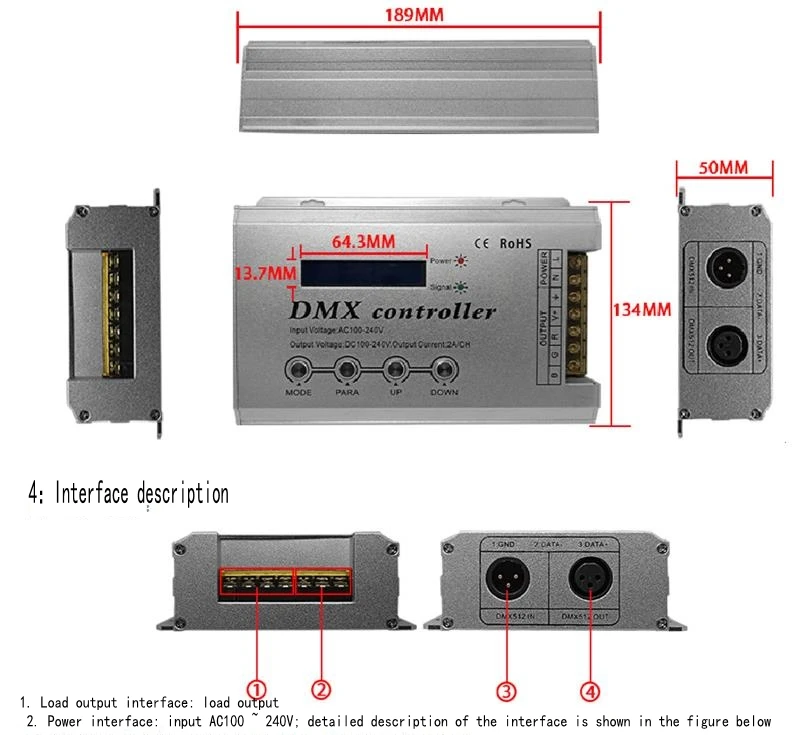
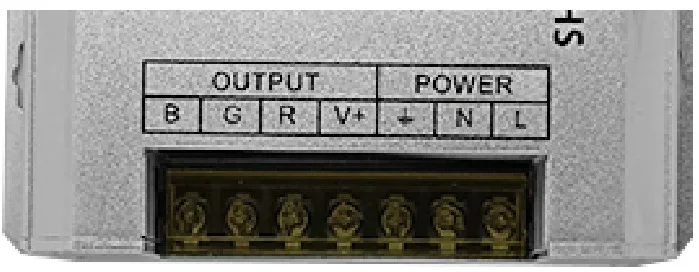
+ : load common positive end
R——load red output
G——load green output
B——load blue output
L——Power input fire line
N——Power input zero line
Power input ground
3, 4DMX512 signal input and output interface: interface sequence and details see the following figure

Instructions for use
1. Connect the load cable and connect the power cable. Make sure there is no short circuit between the cables before powering on. The controller has four function setting keys MODE, PARA, UP, DOWN.
2. Press the MODE button to select or press the UP or DOWN button to select
3: Adjust according to PARA: (1-8 is static, no adjustment function)
4: UP - increase the parameter key / preset parameters.
5: DOWN - Decrease the parameter key / preset parameters.
6: AUTO PROGRAM mode is to repeat the 7-32 part or all of the cycle, you can set whether to participate in the repetitive cycle in RUN TIMES.
7: RUN TIMES: Compile the number of runs of the pattern in 34 AUTO PROGRAM mode. If the number of runs is 0, skip the pattern, that is, do not run the pattern.
8: Preset Parameters - Each program has its own factory preset parameters, which are saved separately in the controller. LOAD DEFAULT (Reset Parameters) restores the factory parameters of the program. If you use LOAD DEFAULT in the AUTO PROGRAM mode, you can restore the parameters of all programs to the factory parameters.
9:33 ADJUST MODE is manual dimming, which can adjust the brightness of RGB 0-256 levels separately.
10:35 DMX512 MODE controls all patterns (first address) and speed (second address).
11:36 DMX512 DECODER is a DMX decoder that fully accepts external DMX512 signal operation. Occupy three addresses,
R (one address), G (second address), B (third address), need to set the address (PARA button to enter).
Without the function of DMX:
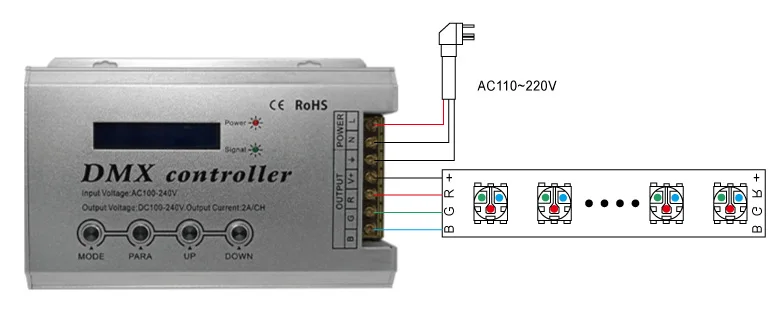
With the function of DMX:
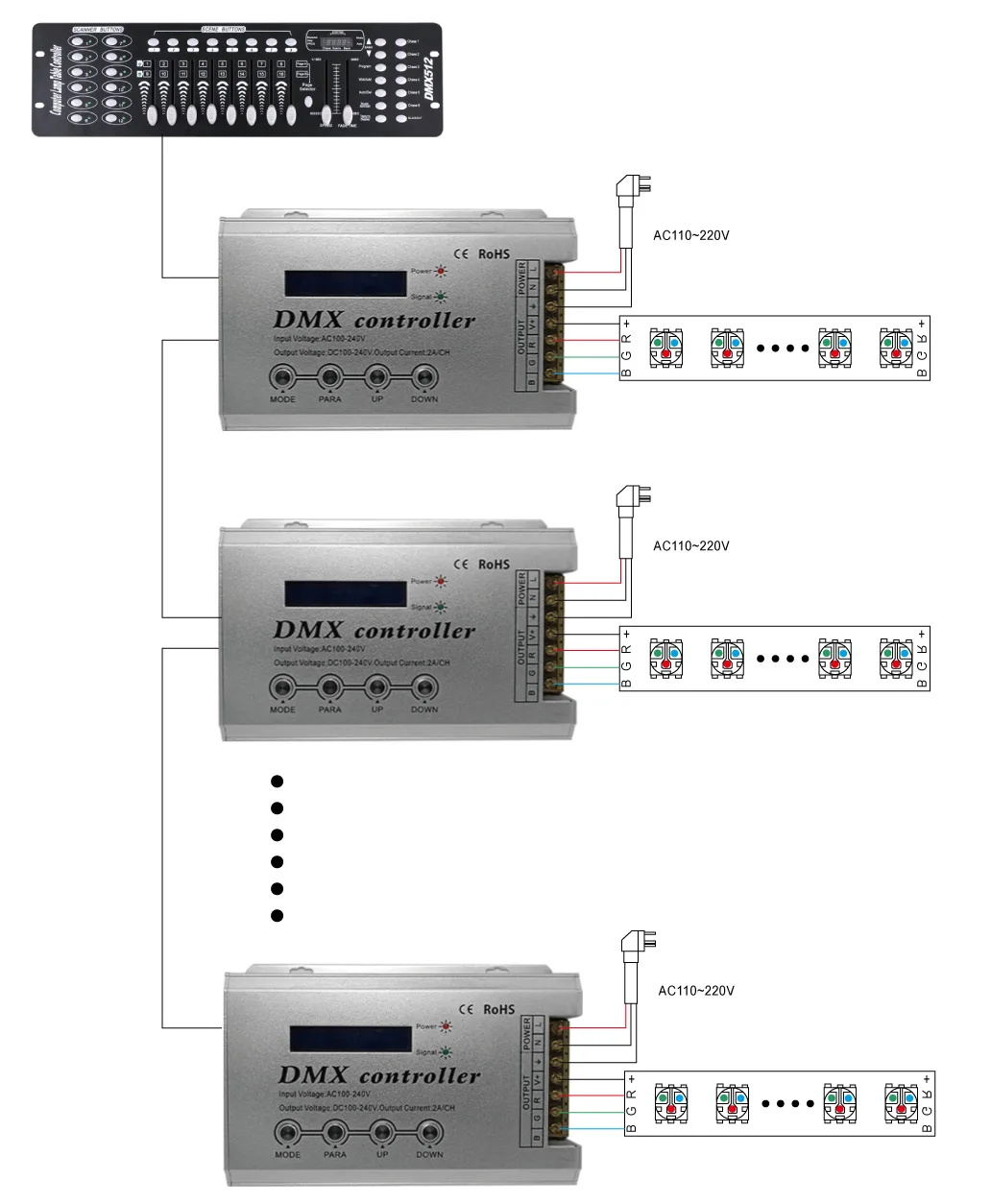
No Specifications




















